How many times have we heard: “This field has been thoroughly studied, and we know all there is to know; there is no reason to continue investigating, because there is nothing more to find out on the subject”? This has been the attitude of some researchers with respect to the importance of mitochondria and diseases. For more than 50 years, we have known that mitochondria, which are the “batteries” of the cell, are critical for energy production. But many believed they did not have other major roles in the health of the cell, so when it came to developing drugs against diseases, mitochondria were overlooked.
That idea has now been turned on its head.
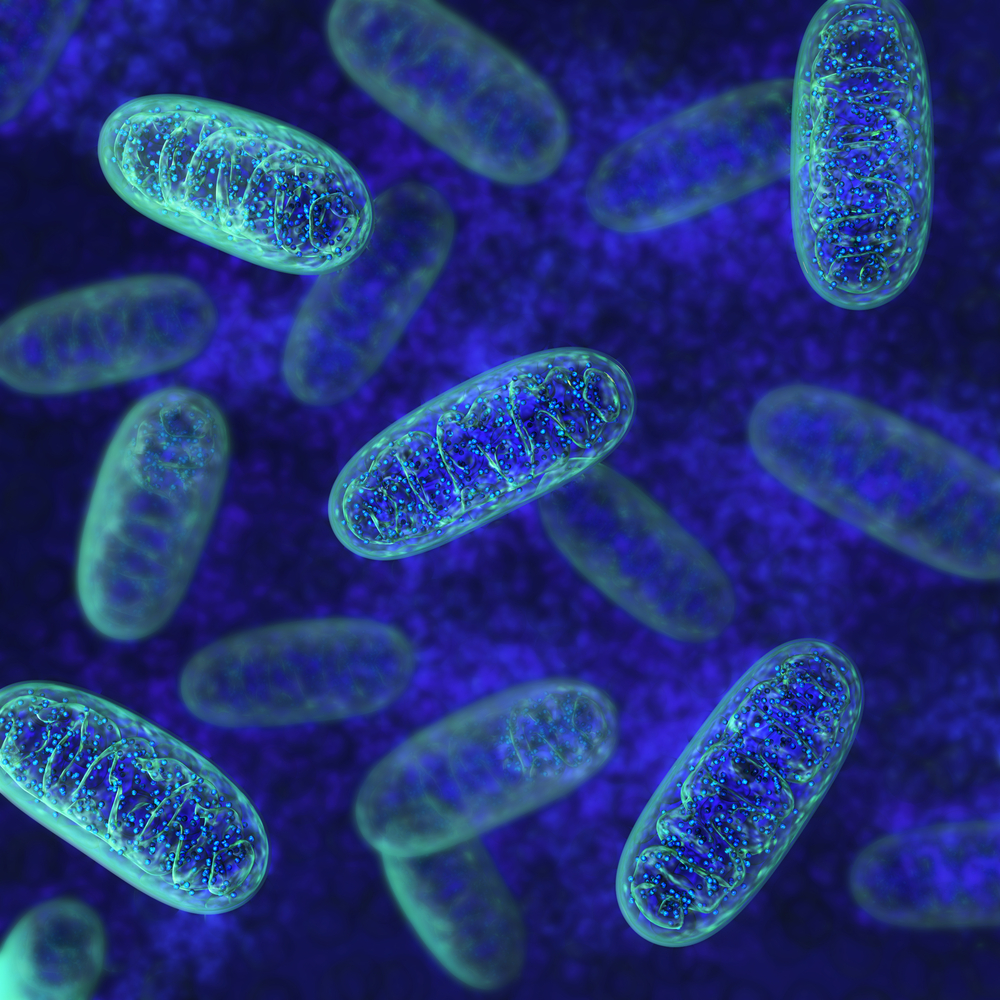
Led by Discovery Eye Foundation (DEF) Research Director Dr. Cristina Kenney, the Mitochondria Research Group believed that, to really discover something new, you have to look in novel areas. This group has done just that. Using the transmitochondrial cybrid model, which are cell lines with identical nuclei, but with each line containing mitochondria from a different person, they have shown that the mitochondria have major regulation powers over cell behavior and expression of disease-related pathways. This is significant, because the mitochondria then become a target for therapies to combat diseases.
Kenney’s group is investigating various drugs and substances that will keep the mitochondria healthy and, ultimately, improve the health of the retinal cells in age-related macular degeneration (AMD). But it does not stop there. This same approach to developing mitochondria-targeting drugs is being pursued for drugs to treat Parkinson’s disease, Alzheimer’s disease, leukemia, various cancers, heart failure, thrombosis, stroke, diabetic retinopathy, Leber hereditary optic neuropathy, and even liver toxicity from acetaminophen.
The continued support from DEF, especially in the early stages of the mitochondria research, has fostered a new area to be opened up, specifically for AMD and diabetic retinopathy. In turn, this has allowed new collaborations among Kenney and researchers from the eye field, and laboratories studying the brain and neurodegeneration, cardiology, cancer therapies and methods to reduce side effects from cancer drugs. Kenney’s discoveries using cybrids have revolutionized the field of mitochondrial research, showing that mitochondria have wide-ranging biological effects never imagined and opening up the field of mitochondrial therapy to careful investigation.
You can help make a difference by supporting DEF’s sight saving research. Help our researchers advance AMD research by donating today!
 Lauren Hauptman
Lauren Hauptman
Lauren Hauptman Ink

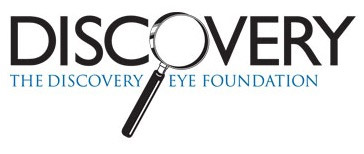

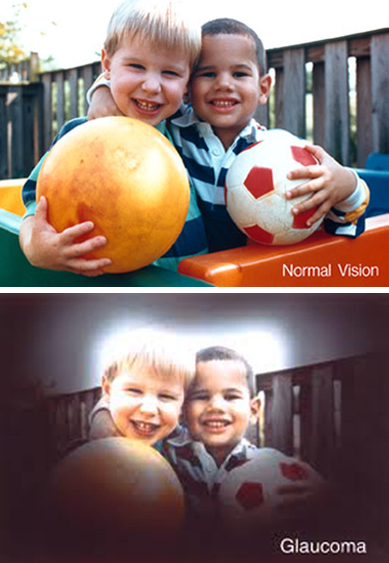
 The other day my daughter Blythe asked me which Christmas I consider to be my favorite. I had to think a minute, because as a family, the Sullivan’s have had some great ones. I was about to say the first time you and your brother Tom were old enough to really get into Santa, being absolutely sure that the fat man brought your presents right down the chimney. I was about to say that, and then I remembered.
The other day my daughter Blythe asked me which Christmas I consider to be my favorite. I had to think a minute, because as a family, the Sullivan’s have had some great ones. I was about to say the first time you and your brother Tom were old enough to really get into Santa, being absolutely sure that the fat man brought your presents right down the chimney. I was about to say that, and then I remembered.  Colorado, when our children were teenagers and our friend, the marvelous Betty White, joined us for a Christmas Eve sleigh ride none of us will ever forget. The night was perfect. It had snowed earlier that day, and the air had a feeling of Christmas that you could almost taste. Oh, sure, it was cold, but we were bundled up under tons of blankets as two beautiful Clydesdale horses with bells jingling took us through the woods to a magical barn where dinner would be served and carols sung.
Colorado, when our children were teenagers and our friend, the marvelous Betty White, joined us for a Christmas Eve sleigh ride none of us will ever forget. The night was perfect. It had snowed earlier that day, and the air had a feeling of Christmas that you could almost taste. Oh, sure, it was cold, but we were bundled up under tons of blankets as two beautiful Clydesdale horses with bells jingling took us through the woods to a magical barn where dinner would be served and carols sung.  Tom Sullivan
Tom Sullivan Harsh weather conditions can reduce the natural moisture in your eyes and the irritation usually results in a burning or itching sensation that often leads to rubbing or scratching your eyes which can worsen the symptoms. Sometimes it feels like there is a foreign object in your eye and for some, dry eyes can even cause excessive tearing, as your eyes try to overcompensate for their lack of protective tears. Prolonged, untreated dry eyes can lead to blurred vision as well. Between the harsh winter winds outside and the dry heat radiating inside, our eyes are very quickly irritated and dried in the winter months. The result is itchy, dry eyes that may cause pain, blurred vision, a burning sensation, or even watery vision as our eyes try to compensate for the dryness.
Harsh weather conditions can reduce the natural moisture in your eyes and the irritation usually results in a burning or itching sensation that often leads to rubbing or scratching your eyes which can worsen the symptoms. Sometimes it feels like there is a foreign object in your eye and for some, dry eyes can even cause excessive tearing, as your eyes try to overcompensate for their lack of protective tears. Prolonged, untreated dry eyes can lead to blurred vision as well. Between the harsh winter winds outside and the dry heat radiating inside, our eyes are very quickly irritated and dried in the winter months. The result is itchy, dry eyes that may cause pain, blurred vision, a burning sensation, or even watery vision as our eyes try to compensate for the dryness. For 8 years I served as a member of the Academy of Ophthalmology’s Foundation Board. In that time we conducted a number of studies in all areas of vision preservation. The one that I believe was most meaningful occurred when we asked thousands of people to express what frightened them most in life. Frankly, I was really surprised at the results of the study. I was sure that people would say maybe stage four cancer, or ALS, or some other terminal disease would be the thing that would frighten them the most. I would have imagined that they might talk about the loss of a loved one or even the fear of a natural disaster. The results of the study were very clear. 62% of all the participants said that the loss of vision was the single most frightening possibility they would ever have to face.
For 8 years I served as a member of the Academy of Ophthalmology’s Foundation Board. In that time we conducted a number of studies in all areas of vision preservation. The one that I believe was most meaningful occurred when we asked thousands of people to express what frightened them most in life. Frankly, I was really surprised at the results of the study. I was sure that people would say maybe stage four cancer, or ALS, or some other terminal disease would be the thing that would frighten them the most. I would have imagined that they might talk about the loss of a loved one or even the fear of a natural disaster. The results of the study were very clear. 62% of all the participants said that the loss of vision was the single most frightening possibility they would ever have to face. Tom Sullivan
Tom Sullivan I can only imagine my wife’s beautiful face. Oh sure, I’ve touched it and kissed it many times. I’ve felt the lines with the tips of my fingers, tracing our lives together, and I’ve heard her smile. I understand that’s not really seeing it. It’s not seeing her eyes as they sparkle with something funny I said; or, when she looks at me with love reserved only for those who are truly in love.
I can only imagine my wife’s beautiful face. Oh sure, I’ve touched it and kissed it many times. I’ve felt the lines with the tips of my fingers, tracing our lives together, and I’ve heard her smile. I understand that’s not really seeing it. It’s not seeing her eyes as they sparkle with something funny I said; or, when she looks at me with love reserved only for those who are truly in love.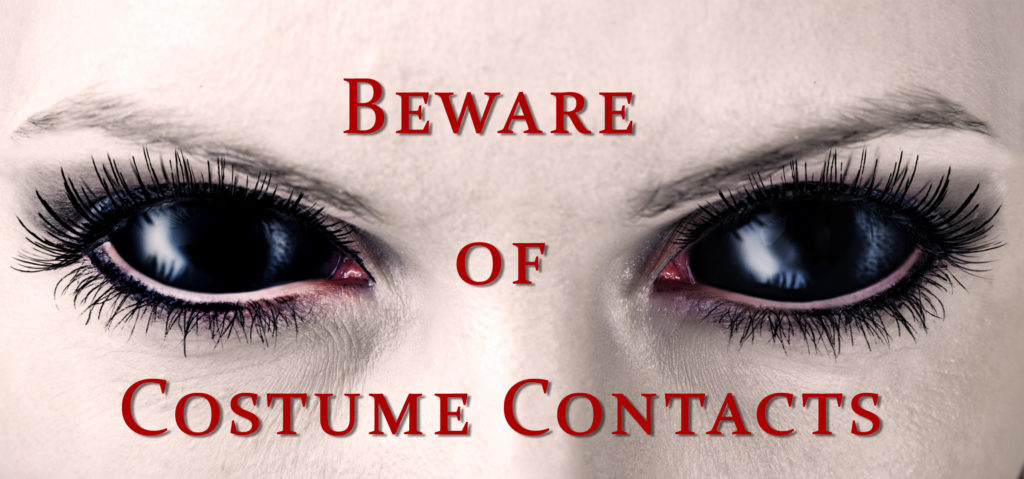 Costume Contact Lenses such as cat eyes or zombie may make your Halloween costume a bit more frightful although wearing those lenses without a prescription can be more terrifying, as it could result in vision loss or even blindness.
Costume Contact Lenses such as cat eyes or zombie may make your Halloween costume a bit more frightful although wearing those lenses without a prescription can be more terrifying, as it could result in vision loss or even blindness.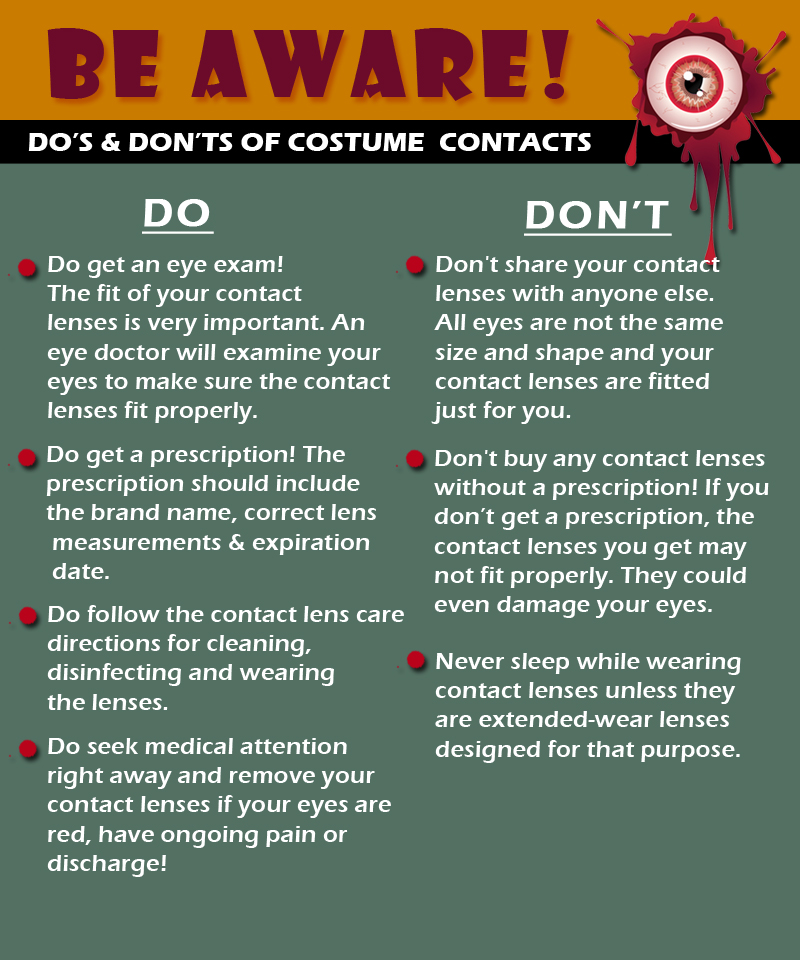
 I could hear Charlie rubbing his wife’s shoulders and telling her that everything would be alright. But, Rose kept saying “I know we’ll have to sell the house and move into something smaller, and I am going to be blind Charlie. Blind.”
I could hear Charlie rubbing his wife’s shoulders and telling her that everything would be alright. But, Rose kept saying “I know we’ll have to sell the house and move into something smaller, and I am going to be blind Charlie. Blind.” Today, people are living longer than ever before so it’s important to be proactive and take responsibility for your health as you age.
Today, people are living longer than ever before so it’s important to be proactive and take responsibility for your health as you age. 
 Maintain a healthy weight. Being overweight increases your risk for diabetes. By exercising regularly, you can help keep your body healthy and prevent vision loss.
Maintain a healthy weight. Being overweight increases your risk for diabetes. By exercising regularly, you can help keep your body healthy and prevent vision loss.  Don’t smoke. Smoking increases your risk for age-related macular degeneration, cataract, and other eye diseases and conditions that can damage the optic nerve.
Don’t smoke. Smoking increases your risk for age-related macular degeneration, cataract, and other eye diseases and conditions that can damage the optic nerve. Wear protective eyewear when outdoors. Protecting your eyes from the sun’s ultraviolet rays when you are outdoors is vital for your eye health. Wearing sunglasses that block 99 to 100 percent of both UV-A and UV-B radiation.
Wear protective eyewear when outdoors. Protecting your eyes from the sun’s ultraviolet rays when you are outdoors is vital for your eye health. Wearing sunglasses that block 99 to 100 percent of both UV-A and UV-B radiation.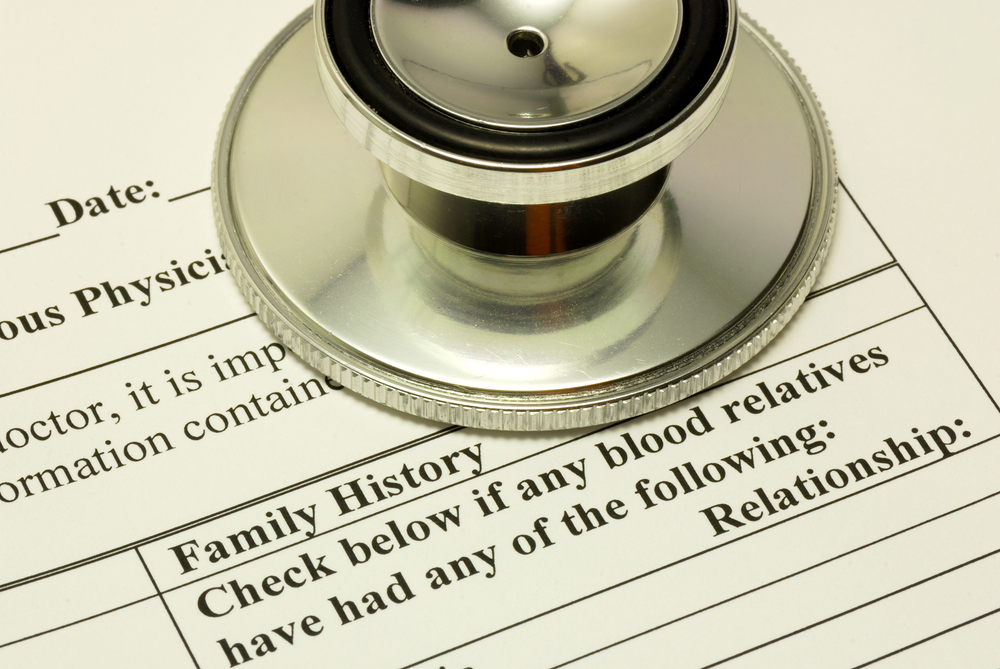 Know your family history. Talk to your family members about their eye health history. It’s important to know if anyone has been diagnosed with a disease or condition since many are hereditary, such as glaucoma, macular degeneration, and diabetes . This will help determine if you are at higher risk for developing an eye disease or condition.
Know your family history. Talk to your family members about their eye health history. It’s important to know if anyone has been diagnosed with a disease or condition since many are hereditary, such as glaucoma, macular degeneration, and diabetes . This will help determine if you are at higher risk for developing an eye disease or condition. Consider a multivitamin. Vitamins C, E and the mineral zinc have been shown to promote eye health. Vitamins with Lutein and Zeaxanthin have been known to help patients with moderate to severe age-related macular degeneration.
Consider a multivitamin. Vitamins C, E and the mineral zinc have been shown to promote eye health. Vitamins with Lutein and Zeaxanthin have been known to help patients with moderate to severe age-related macular degeneration. Give your eyes a rest. If you spend a lot of time at the computer or focusing at any one distance, you sometimes forget to blink, resulting in dryness and eye fatigue. Every 20 minutes, look away about 20 feet in front of you for 20 seconds. This can help reduce eyestrain. Consider using a lubricant eye drop during long periods of intense eye use and rest your eyes for 5 minutes.
Give your eyes a rest. If you spend a lot of time at the computer or focusing at any one distance, you sometimes forget to blink, resulting in dryness and eye fatigue. Every 20 minutes, look away about 20 feet in front of you for 20 seconds. This can help reduce eyestrain. Consider using a lubricant eye drop during long periods of intense eye use and rest your eyes for 5 minutes.
 Tom Sullivan
Tom Sullivan