It’s back-to-school time! As your child prepares to start another school year, don’t forget to take care of one of their most important learning tools — their eyes. Find out how you can help keep their eyes healthy, and why an eye exam is so important.
Be aware of vision problems:
Your kid may be spending more time in front of the screen than usual — and that could put him or her at increased risk for certain vision problems or eye conditions.
- Nearsightedness: If your child is not already nearsighted, doing a lot of “close work” (using a screen or even in a book) can increase their likelihood of developing this condition. Encourage them to hold books or screens at least 18 inches away.
- Dry Eye Syndrome: When we stare at a screen all day, our blink rate decreases significantly. The blinking action secretes an oil called meibum (one of the three layers of tear film), which keeps our eyes moist. When we don’t blink as much, our eyes can become overly dry and irritated.
- Eye Strain and Fatigue: Excessive screen time can also lead to strain, fatigue, blurry vision, itchy eyes, and headaches.
Watch for behavioral changes that may signal vision trouble, for example:
- Talk to your child about their new classroom or where they’re sitting to gauge whether they’re having issues seeing.
- Ask them whether their eyes ever feel tired after watching something on a screen.
- Watch for blinking, squinting and tearing of their eyes.
- Pay attention to headaches or fatigue.
Help minimize any risk to your child’s eyes by doing the following:
 Make sure they take frequent screen breaks. Instead of focusing directly on the screen, encourage your child to look around the room every now and then, or take some time to stare out the window (at least 20 seconds is recommended by the American Optometric Association). You can even remind them to blink.
Make sure they take frequent screen breaks. Instead of focusing directly on the screen, encourage your child to look around the room every now and then, or take some time to stare out the window (at least 20 seconds is recommended by the American Optometric Association). You can even remind them to blink.- Position the monitor or screen so it’s about 25 inches away, and also position it so their gaze is slightly downward.
- Adjust the room lighting so that the screen isn’t brighter than the surrounding light. If it is, your child’s eyes will have to work harder.
- Sharpen your child’s vision skills with “traditional” non-screen-based activities, like puzzles, blocks, drawing and painting, and playing catch.
Don’t Forget the Eye Exam
 It’s easy for us to forget about our eyes let alone our child’s, but it is very important to get your child’s eyes checked regularly.
It’s easy for us to forget about our eyes let alone our child’s, but it is very important to get your child’s eyes checked regularly.
It is absolutely critical to ensure healthy eye development and that they have the visual skills necessary for successful learning. No matter where your child will be participating in school this year — don’t skip the trip to the eye doctor.
The American Optometric Association recommends children have an eye exam by the time they reach one year old, at least once between 3 and 5 years old, and once a year after first grade until they graduate. Your eye doctor can recommend the best frequency for your child.
Your child should still receive a comprehensive eye exam, whether or not they have received a vision screening at school or even at their pediatrician’s office. While vision screenings can indicate some vision trouble, they often only test your child’s ability to see things that are far away, such as a classroom whiteboard. Also, keep in mind the school screeners usually do not have all the necessary equipment or training to detect many eye health problems in children.
A comprehensive eye examination looks at complete eye health, and includes tests for the following, in addition to an understanding of patient and family health history:
- Visual acuity
- Depth perception
- Color vision
- Peripheral vision
- Refractive errors (like nearsightedness, farsightedness and astigmatism)
- Eye focusing, tracking, teaming and other eye movement abilities
Specialists state that 80% of what your children learn in school is taught visually. Untreated vision troubles can put children at a substantial disadvantage. Be certain to arrange that your child has a complete eye exam before school starts.

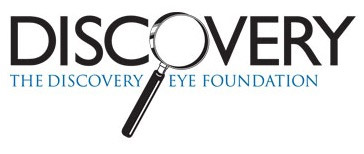




 Rest and blink your eyes – Researchers found that over 30% of people using digital devices rarely take time to rest their eyes. Just over 10% say they never take a break, even when working from home. The eye muscles get overworked and don’t get a chance to relax and recover. Experts suggest the 20-20-20 rule; every 20 minutes, focus your eyes and attention on something 20 feet away for 20 seconds. You can also get up and walk around for a few minutes.
Rest and blink your eyes – Researchers found that over 30% of people using digital devices rarely take time to rest their eyes. Just over 10% say they never take a break, even when working from home. The eye muscles get overworked and don’t get a chance to relax and recover. Experts suggest the 20-20-20 rule; every 20 minutes, focus your eyes and attention on something 20 feet away for 20 seconds. You can also get up and walk around for a few minutes. Reduce exposure to blue light – In the spectrum of light, blue is more high energy and close to ultraviolet light. So, if you use screens throughout the day, ask your eye doctor about the value of computer glasses that block blue light. Reducing exposure to blue light may help lessen vision problems. At home, using digital devices until bedtime can overstimulate your brain and make it more difficult to fall asleep. Eye doctors recommend no screen time at least one to two hours before going to sleep.
Reduce exposure to blue light – In the spectrum of light, blue is more high energy and close to ultraviolet light. So, if you use screens throughout the day, ask your eye doctor about the value of computer glasses that block blue light. Reducing exposure to blue light may help lessen vision problems. At home, using digital devices until bedtime can overstimulate your brain and make it more difficult to fall asleep. Eye doctors recommend no screen time at least one to two hours before going to sleep. Sit up straight – Proper posture is important. Your back should be straight and your feet on the floor while you work. Elevate your wrists slightly instead of resting them on the keyboard.
Sit up straight – Proper posture is important. Your back should be straight and your feet on the floor while you work. Elevate your wrists slightly instead of resting them on the keyboard. Set up monitor properly – Make sure your computer screen is about 25 inches, or an arm’s length, away from your face. The center of the screen should be about 10-15 degrees below eye level. Cut glare by using a matte screen filter. You can find them for all types of computers, phones, and tablets. Increase font size or set the magnification of the documents you are reading to a comfortable size.
Set up monitor properly – Make sure your computer screen is about 25 inches, or an arm’s length, away from your face. The center of the screen should be about 10-15 degrees below eye level. Cut glare by using a matte screen filter. You can find them for all types of computers, phones, and tablets. Increase font size or set the magnification of the documents you are reading to a comfortable size. Consider computer glasses –For the greatest comfort at your computer, you might benefit from having your eye doctor modify your eyeglasses prescription to create customized computer glasses. This is especially true if you normally wear distance contact lenses, which may also become dry and uncomfortable during extended screen time. Computer glasses also are a good choice if you wear bifocals or progressive lenses, because these lenses generally are not optimal for the distance to your computer screen.
Consider computer glasses –For the greatest comfort at your computer, you might benefit from having your eye doctor modify your eyeglasses prescription to create customized computer glasses. This is especially true if you normally wear distance contact lenses, which may also become dry and uncomfortable during extended screen time. Computer glasses also are a good choice if you wear bifocals or progressive lenses, because these lenses generally are not optimal for the distance to your computer screen. Get an Eye Exam – If you have tried all these tips and eye strain is still an issue, it might be time to see an eye care professional to schedule an eye exam. The exam may even detect underlying issues before they becomes worse.
Get an Eye Exam – If you have tried all these tips and eye strain is still an issue, it might be time to see an eye care professional to schedule an eye exam. The exam may even detect underlying issues before they becomes worse.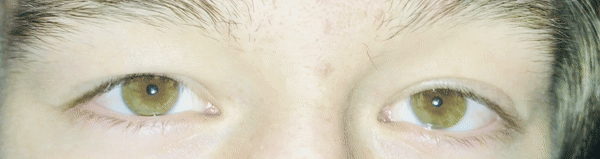

 Harsh weather conditions can reduce the natural moisture in your eyes and the irritation usually results in a burning or itching sensation that often leads to rubbing or scratching your eyes which can worsen the symptoms. Sometimes it feels like there is a foreign object in your eye and for some, dry eyes can even cause excessive tearing, as your eyes try to overcompensate for their lack of protective tears. Prolonged, untreated dry eyes can lead to blurred vision as well. Between the harsh winter winds outside and the dry heat radiating inside, our eyes are very quickly irritated and dried in the winter months. The result is itchy, dry eyes that may cause pain, blurred vision, a burning sensation, or even watery vision as our eyes try to compensate for the dryness.
Harsh weather conditions can reduce the natural moisture in your eyes and the irritation usually results in a burning or itching sensation that often leads to rubbing or scratching your eyes which can worsen the symptoms. Sometimes it feels like there is a foreign object in your eye and for some, dry eyes can even cause excessive tearing, as your eyes try to overcompensate for their lack of protective tears. Prolonged, untreated dry eyes can lead to blurred vision as well. Between the harsh winter winds outside and the dry heat radiating inside, our eyes are very quickly irritated and dried in the winter months. The result is itchy, dry eyes that may cause pain, blurred vision, a burning sensation, or even watery vision as our eyes try to compensate for the dryness.



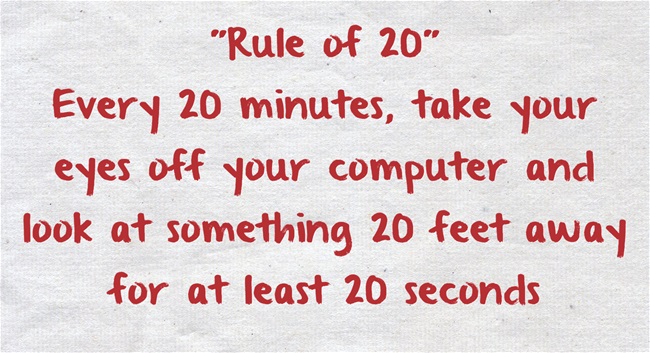
 Bezalel Schendowich, OD
Bezalel Schendowich, OD
