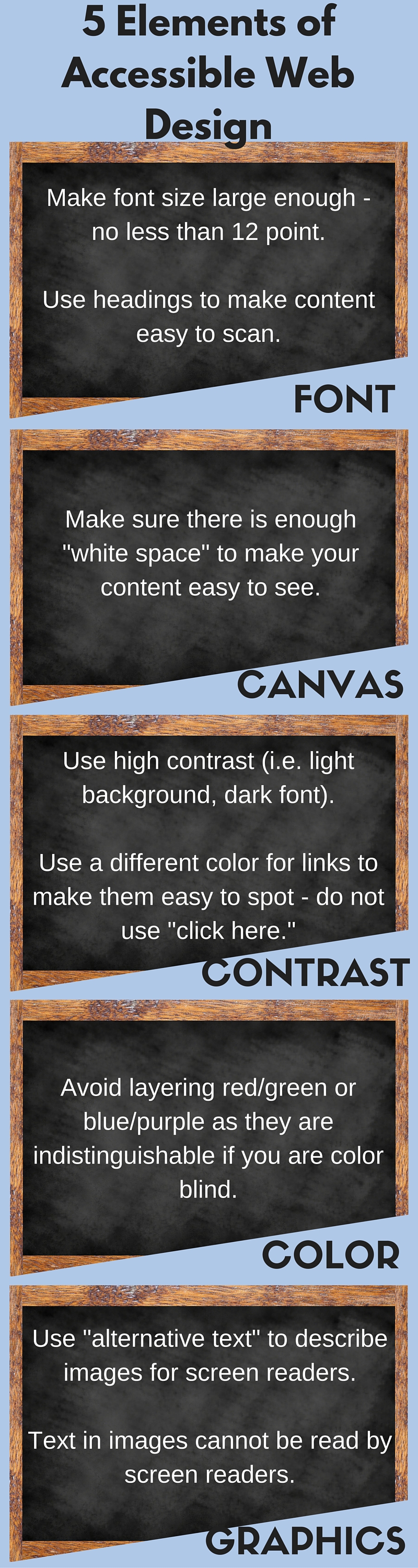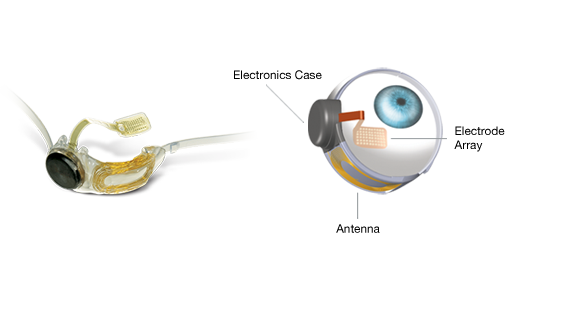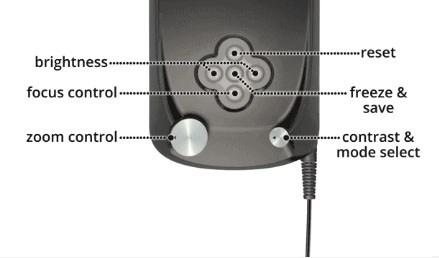Save Your Vision Month is here.
Save Your Vision Month is here.
We at DEF remind you to prioritize your eyes in 2024
In honor of Save Your Vision Month, here are some everyday things you can control to help “Save Your Vision”.
- Enjoy a cup of tea –Green tea contains antioxidants, like vitamins C and E, lutein, and zeaxanthin that help protect against AMD and cataracts. It is it hydrating, helping you produce tears.
- Take time to blink – On an average you blink about 15 – 20 times a minute. However, that rate drops by half when viewing text on a screen. Try using the 20/20/20 rule when staring at a screen: Every 20 minutes, look 20 feet away for 20 seconds so you can blink naturally and give your eyes time to relax.
- Wear sunglasses and a hat – Exposure to ultraviolet (UV) rays can deteriorate vision over time and can lead to cataracts and possibly age-related macular degeneration (AMD). The American Optometric Association recommends sunglasses that block at least 99 percent of UVA and UVB radiation and that screen out 75 – 90% of visible light. And if you plan to spend a lot of time outdoors, it’s a good idea to get sunglasses with lenses that are polarized, which means that they’ve been treated to reduce glare. We suggest wearing a large brimmed hat to further protect your eyes.
- Increase the seafood in your diet – Omega-3 fatty acids have been shown to bolster heart and brain health, as well as decrease your risk of eye disease. Studies show consuming omega-3 fatty acids, whether in foods you eat or in a supplement. It may help reduce your risk of developing macular degeneration. Research also shows not only can omega-3 fatty acids help reduce your risk of developing dry eyes, but it may also help treat bothersome symptoms as well.
- Eat a rainbow – Eating a full rainbow of fruits and vegetables regularly helps give your body the nutrients it needs. In addition to fiber, vitamins and minerals, naturally colored foods contain what are known as phytochemicals, which are disease-fighting substances that also give fruits and vegetable their array of colors. Star nutrients are lutein and zeaxanthin—pigments found in such foods as dark, leafy greens, broccoli, zucchini, peas, and Brussels sprouts. Also important are antioxidants found in red foods such as strawberries, cherries, red peppers and raspberries, orange foods have beta-carotene and include carrots, pumpkins, sweet potatoes and yams.
- Use digital screens at a safe distance – The brightness and glare from computers, tablets, smartphones and televisions can lead to eyestrain after prolonged use. Recent studies have also shown ill-effects from the UV rays from these devices. Symptoms can include headaches, blurred vision, dry or red eyes and difficulty refocusing. Experts recommend keeping the computer screen at least an arm’s length away and that you hold a handheld device at least 16 inches from your eyes.
- Contact lens solutions serve a purpose –The most harmful but common problem is moistening contacts with saliva instead of saline solution. Proper contact lens care is important for keeping and free from infection.
- Make-up makeover – Replace tubes of mascara after three months, as it is a breeding ground for bacteria. Sharpen liner pencils regularly and while it is okay to line the base of your lashes, using the liner inside the lash line can block oil glands. Replace eye shadows yearly and don’t share your eye cosmetics.
- Use protective goggles – According to studies nearly half of eye injuries happen at home. These injuries occur when protective eyewear is not used or when the incorrect protective eyewear is used and an exposure occurs from around or under the protective eye equipment. Sports activities are another cause of eye injuries, from contact sports to sports that use balls that could catch you unaware. When snowboarding or skiing remember to protect your eyes from the sun and wind with tinted goggles that have UV protection.
- Have a yearly eye exam – Even if you don’t wear corrective lenses, adults should get a comprehensive eye exam (which includes dilating your pupils with drops) by age 40. After that a yearly eye exam is recommended to keep your eyes healthy and catch any changes in your eyes that may be indicators of eye disease. If you have a family history of glaucoma or age-related macular degeneration, or you have diabetes, you are at a higher risk for vision-related issues and your doctor may elect to see you more often. If you have symptoms such as persistent pain inside or behind your eyes, redness, or gradual loss of vision, make an appointment with your doctor immediately.

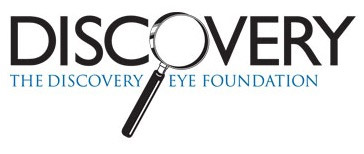






 Rest and blink your eyes – Researchers found that over 30% of people using digital devices rarely take time to rest their eyes. Just over 10% say they never take a break, even when working from home. The eye muscles get overworked and don’t get a chance to relax and recover. Experts suggest the 20-20-20 rule; every 20 minutes, focus your eyes and attention on something 20 feet away for 20 seconds. You can also get up and walk around for a few minutes.
Rest and blink your eyes – Researchers found that over 30% of people using digital devices rarely take time to rest their eyes. Just over 10% say they never take a break, even when working from home. The eye muscles get overworked and don’t get a chance to relax and recover. Experts suggest the 20-20-20 rule; every 20 minutes, focus your eyes and attention on something 20 feet away for 20 seconds. You can also get up and walk around for a few minutes. Reduce exposure to blue light – In the spectrum of light, blue is more high energy and close to ultraviolet light. So, if you use screens throughout the day, ask your eye doctor about the value of computer glasses that block blue light. Reducing exposure to blue light may help lessen vision problems. At home, using digital devices until bedtime can overstimulate your brain and make it more difficult to fall asleep. Eye doctors recommend no screen time at least one to two hours before going to sleep.
Reduce exposure to blue light – In the spectrum of light, blue is more high energy and close to ultraviolet light. So, if you use screens throughout the day, ask your eye doctor about the value of computer glasses that block blue light. Reducing exposure to blue light may help lessen vision problems. At home, using digital devices until bedtime can overstimulate your brain and make it more difficult to fall asleep. Eye doctors recommend no screen time at least one to two hours before going to sleep. Sit up straight – Proper posture is important. Your back should be straight and your feet on the floor while you work. Elevate your wrists slightly instead of resting them on the keyboard.
Sit up straight – Proper posture is important. Your back should be straight and your feet on the floor while you work. Elevate your wrists slightly instead of resting them on the keyboard. Set up monitor properly – Make sure your computer screen is about 25 inches, or an arm’s length, away from your face. The center of the screen should be about 10-15 degrees below eye level. Cut glare by using a matte screen filter. You can find them for all types of computers, phones, and tablets. Increase font size or set the magnification of the documents you are reading to a comfortable size.
Set up monitor properly – Make sure your computer screen is about 25 inches, or an arm’s length, away from your face. The center of the screen should be about 10-15 degrees below eye level. Cut glare by using a matte screen filter. You can find them for all types of computers, phones, and tablets. Increase font size or set the magnification of the documents you are reading to a comfortable size. Consider computer glasses –For the greatest comfort at your computer, you might benefit from having your eye doctor modify your eyeglasses prescription to create customized computer glasses. This is especially true if you normally wear distance contact lenses, which may also become dry and uncomfortable during extended screen time. Computer glasses also are a good choice if you wear bifocals or progressive lenses, because these lenses generally are not optimal for the distance to your computer screen.
Consider computer glasses –For the greatest comfort at your computer, you might benefit from having your eye doctor modify your eyeglasses prescription to create customized computer glasses. This is especially true if you normally wear distance contact lenses, which may also become dry and uncomfortable during extended screen time. Computer glasses also are a good choice if you wear bifocals or progressive lenses, because these lenses generally are not optimal for the distance to your computer screen. Get an Eye Exam – If you have tried all these tips and eye strain is still an issue, it might be time to see an eye care professional to schedule an eye exam. The exam may even detect underlying issues before they becomes worse.
Get an Eye Exam – If you have tried all these tips and eye strain is still an issue, it might be time to see an eye care professional to schedule an eye exam. The exam may even detect underlying issues before they becomes worse.




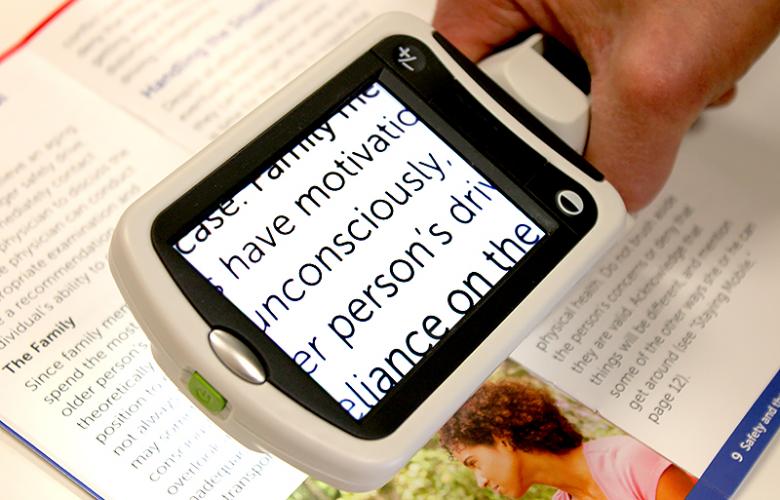 Portable magnifiers and lighted magnifiers- offer magnified reading on the go. Perfect for menus, shopping lists, label reading, and more, portable magnifiers can fit in your pocket, purse, or be worn on the belt for quick, easy use.
Portable magnifiers and lighted magnifiers- offer magnified reading on the go. Perfect for menus, shopping lists, label reading, and more, portable magnifiers can fit in your pocket, purse, or be worn on the belt for quick, easy use. Wearable magnifiers – wearable technology is the future for those with low vision who live an active lifestyle. Wearable options make it possible to see and take part in everyday tasks, such as reading and recognizing faces.
Wearable magnifiers – wearable technology is the future for those with low vision who live an active lifestyle. Wearable options make it possible to see and take part in everyday tasks, such as reading and recognizing faces. Transportable magnification screens– are perfect for close up viewing as well as distance viewing. These great viewers offer great flexibility, from watching TV to using the mirror image feature for self-viewing. There are APPS for smart phones that can be used to magnify reading material.
Transportable magnification screens– are perfect for close up viewing as well as distance viewing. These great viewers offer great flexibility, from watching TV to using the mirror image feature for self-viewing. There are APPS for smart phones that can be used to magnify reading material. Desktop devices for reading books, bills or letters – these have large, bright screens. A reading table offers visual aid for reading books, optional computer connectivity and more. This family of portable magnification units offers up to 75x magnification.
Desktop devices for reading books, bills or letters – these have large, bright screens. A reading table offers visual aid for reading books, optional computer connectivity and more. This family of portable magnification units offers up to 75x magnification.