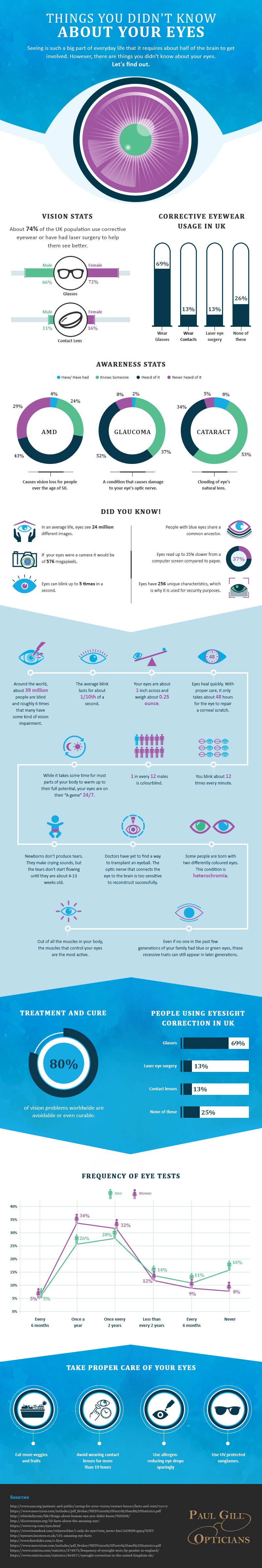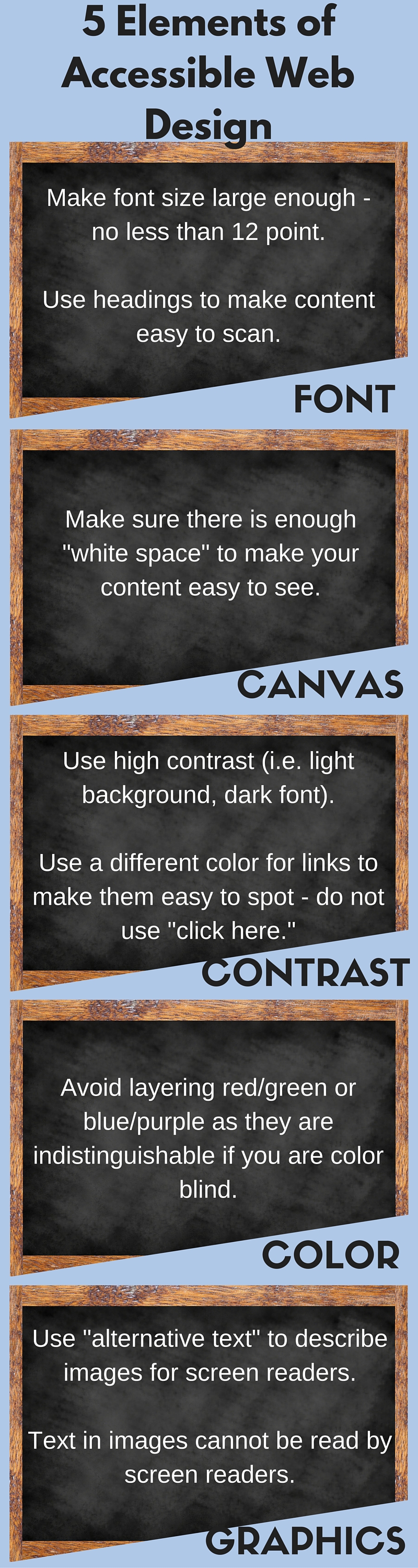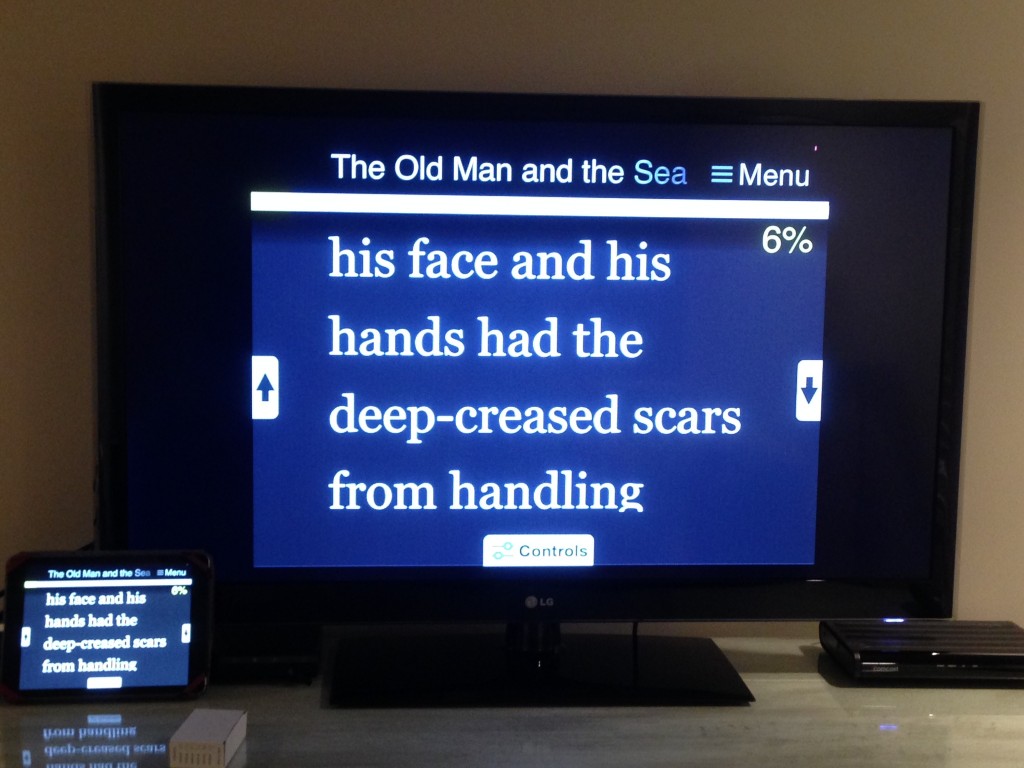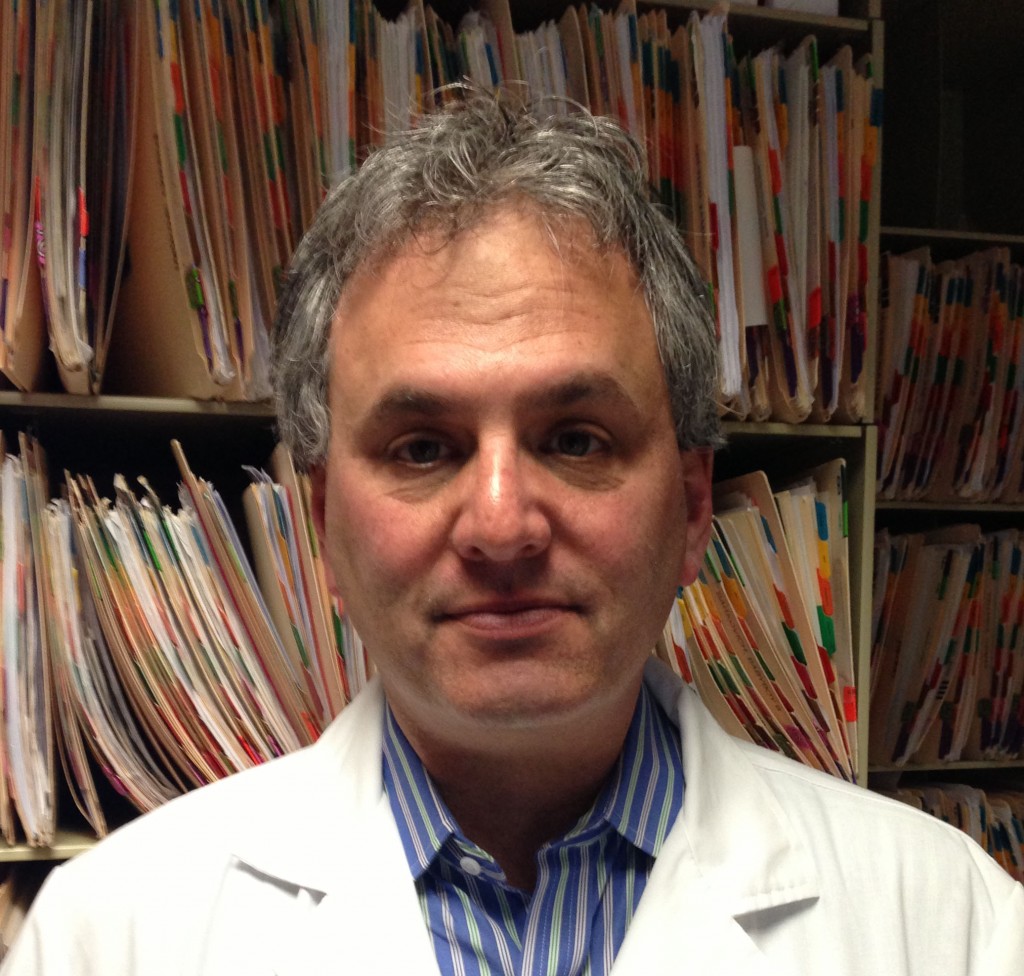It’s no secret that exercise is the best way to get in shape and to prevent serious health conditions. But did you know that you can actually exercise your way to healthy eyes too!?
Like your heart, brain, and lungs, your eyes are impacted by how you care for your body. By eating a healthy diet and exercising regularly, you can help prevent eye conditions linked to obesity and being out of shape.
Studies have found connections between regular exercise and reducing risks for several common eye ailments such as cataracts, age-related macular degeneration and glaucoma. Vision problems and eye disease also stem from high blood pressure and high cholesterol. A healthy diet and regular exercise are two of the most important steps you can take to lower both.
What you should know about the common eye diseases and exercise
Cataracts – Studies have found that a lack of physical activity may be associated with an increased risk of getting cataracts. Whether it’s a brisk walk around your block or a run through the park, both activities may be associated with decreased risk of age-related cataract.
Age-related Macular Degeneration (AMD)– Studies found that that those who were active and exercised three or more times a week were less likely to develop AMD.
Glaucoma – Doctors treat glaucoma by lowering high intraocular (eye) pressure. Research that focused on young adults found that moderate intensity, low-impact exercise led to significant reduction in eye pressure. Regular, ongoing exercise, such as walking or jogging, will help reduce eye pressure.
How to kick off your exercise routine
- Start simple and set realistic goals. Keep a log of your goals and daily exercise routine, this will help you stick to your plan and track your progress.
- Keep it fun.
- Mix up your fitness routine with combinations of strength and cardio.
- Not feeling all that motivated? Try jump-starting your fitness routine with a little Zumba or ballroom dancing; these are super fun ways to get in shape.
- Head outside and roller skate, bike, or go on a hike—all are great calorie burners too.
- If it’s too cold to go outdoors, pick up the latest yoga fitness DVD and create a calming atmosphere in your living room. Or you could try a circuit training fitness DVD for a more upbeat cardio workout.
- Don’t get stuck in a rut: change up your routine frequently to get the biggest bang out of your exercise time!

No time for exercise? You can squeeze it in between everyday tasks such as:
- Taking the stairs at work instead of the elevator.
- Walking to your co-worker’s desk instead of sending an e-mail.
- Doing lunges or squats while brushing your teeth.
- Contracting and holding your abs while working on your computer – try for 10 contractions every hour.
- Taking the dog for a long walk or jog—try doing a few lunges on the trail.
Stay active, get plenty of exercise and keep a healthy diet. When you’re tempted to slack off, or quit exercising all together, just remember how terrific you’ll look and feel when you keep moving. You’ll probably agree it’s worth working out a few minutes each day to reap the rewards of good health and great vision!
Click here for Eye Healthy Recipes.

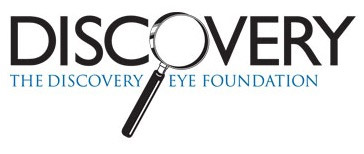

 Many of us just use the basics on our smart phone and never personalize them for our own needs. It is worth taking the time to adjust our phones to take advantage of the special services that may be available and unused. Making a phone call or sending a text message with a smart phone can be challenging, however, with simple modifications, keeping in touch with the world can become a snap. Getting comfortable with your smart phone will make staying in touch with your loved ones very easy.
Many of us just use the basics on our smart phone and never personalize them for our own needs. It is worth taking the time to adjust our phones to take advantage of the special services that may be available and unused. Making a phone call or sending a text message with a smart phone can be challenging, however, with simple modifications, keeping in touch with the world can become a snap. Getting comfortable with your smart phone will make staying in touch with your loved ones very easy.