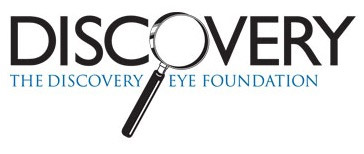Your eyes are your window to the world – but your eyes get a lot of extra strain thanks to the advent of new technology. Especially at work, we’re looking at screens of all different sizes and types all the time. And what happens to our eyes can be more than just a case of tired muscles; in fact, it’s got a name – computer vision syndrome.
The cause of that is obvious – lots of screens, as we said, and often multiple screens. In addition to computer vision syndrome, sufferers can feel headaches and eye fatigue among other symptoms. Luckily there are steps you can take to reduce or mitigate the chance of eye strain. Setting up a work station properly can help, as can anti-glare screens or placement of technology in relationship to sources of natural light.
If you’re focused on the health of your eyes, this graphic is an absolute must-read.

Eugene Feygin
Program Manager at Quill.com